Runna 7.12.0: Chest Strap Compatibility is Here! 🎉
Hey Runna community!
We’re thrilled to announce that Runna version 7.12.0 is rolling out soon, bringing chest strap compatibility to elevate your training experience! Here’s everything you need to know:
Two Ways to Connect Your Chest Strap on Mobile
1. Via Apple Health 🩺
- Pair your compatible chest strap in the iOS Settings app under Bluetooth settings.
- Allow Heart Rate Read access for Runna in Apple Health.
- Your heart rate will be recorded and displayed in the mobile app during your activities.
2. Via BLE Connection (coming soon) ⚙️
- Open the Connected Apps & Devices screen in the Runna app.
- Find and pair your chest strap directly via Bluetooth.
- Your heart rate will then be shown live and recorded during workouts.
Chest Strap Compatibility on the Runna Apple Watch App ⌚️
The Runna Apple Watch app also supports chest straps!
- Pair your chest strap in the Settings app > Bluetooth under Health Devices.
- Once connected, the Runna Watch app will automatically display and record your heart rate from the chest strap instead of the watch's built-in sensor.
This update is perfect for those who want more accurate heart rate tracking, whether you’re training with your iPhone, Apple Watch, or both.
Let us know how you find the new feature once it’s live, and feel free to share your chest strap setup tips or experiences in the comments!
Happy running! 🏃♀️💨