Follow up post: Replaced MPC X screen. Won’t boot. Was told programming is needed. Help?
Replacing the screen wasn’t too difficult, in fact compared to taking apart the AKAI Force, this guy comes apart much more easily.
I’ve been at this for several hours and have had no luck getting the new screen to work. According to the MPC stuff guys this screen needs to be “programmed to the unit” because it’s an SE screen. The support folks from AKAI happily sold me the screen but had no instructions or technical guidance to share.
Looking for a helpful hand, I’ll PayPal you some $ in exchange of helping me get this working. I know it’s all good because if I swap the old screen it boots OK. I took out the internal SD card and formatted it and everything works fine with the old broken screen but I cannot get this new one to work.
I assume that there’s some hidden key combo to load a debug mode, or perhaps I need to acquire some debugging tools to plug into the inside ports. Heck, I’m willing to get licenses to repair MPC stuff, but where’s the source info?
Replacing the screen wasn’t too difficult, in fact compared to taking apart the AKAI Force, this guy comes apart much more easily.
I’ve been at this for several hours and have had no luck getting the new screen to work. According to the MPC stuff guys this screen needs to be “programmed to the unit” because it’s an SE screen. The support folks from AKAI happily sold me the screen but had no instructions or technical guidance to share.
Looking for a helpful hand, I’ll PayPal you some $ in exchange of helping me get this working. I know it’s all good because if I swap the old screen it boots OK. I took out the internal SD card and formatted it and everything works fine with the old broken screen but I cannot get this new one to work.
I assume that there’s some hidden key combo to load a debug mode, or perhaps I need to acquire some debugging tools to plug into the inside ports. Heck, I’m willing to get licenses to repair MPC stuff, but where’s the source info?