Google appears to have fixed the non-bold font issue for unread emails on Gmail using the default Motorola font, but in the process, they broke it for the Android font
Remember after everyone who updated to Android 15 no longer had bolded text for unread emails on the Gmail app? The only difference between read and unread was grey vs. white text, making it difficult to discern status at a glance. The only available fix was changing the entire system font style from "Default" (Motorola's font family) to "Android" (Google's font family). While a less than ideal solution, I adapted to it and made peace with using the Android font.
Just this morning, I was checking my Gmail app and noticed that the font bolding was no longer working, but this time on the Android font, the one that many of us changed to to fix said problem (see first pic for an example).
Searching for a fix, I decided to change back to the "Default" font to see if it had changed there. Lo and behold, the bolding works properly again! (see second pic).
So by fixing one issue, Google has introduced another. This is unfortunate. Yet for everyone who much prefers the Default font and only switched so that their Gmail app functioned correctly, you are now (probably) safe to switch back.