How to convert ProRAW to HEIC and retain HDR?
Hi there!
I've been searching for the best app or method in order for my photos to have the least amount of the horrible post-processing.
First, I tried to look for apps that promise this. Halide is too expensive for me, and No Fusion seems nice, but the time it takes between photos is quite lengthy.
Yesterday I was playing around with the native camera and shot ProRAW and HEIC. Much to my surprise, I noticed that both were very similar, i.e., both have strong halos from oversharpening. I tried to edit the ProRAW in order to see if I could minimize sharpening, and unfortunately the values were already at the minimum. Nevertheless, I played with the sharpness and set it again back to 0. I saved the "edit" and, much to my suprise, all the excessive sharpening was gone.
This is all great, but now I need to convert it to HEIC and retain the HDR. All the shortcuts that I've tried discard the HDR portion, so that's no good.
I searched online and this post caught my attention: https://www.reddit.com/r/ios/comments/ovfeio/is_it_possible_to_convert_proraw_to_heic_and/
The method works, but there's some caveats: When I export an unedited ProRAW file to Files or Notes, the resulting file is the same (it isn't converted). However, when I use the method mentioned above to convert the ProRAW, when I send the file to Files/Notes it is automatically converted to JPEG. Even stranger is the fact that this JPEG retain HDR information. I though that only formats like HEIC could have HDR info...
If indeed the JPEG can retain HDR information, will it be passed along when I try to export it to my pc, for example (I can't test it, since my monitor doesn't support HDR)?
I searched the app store to see if I could find raw converters, and this one appeared: https://apps.apple.com/pt/app/smawl-raw-photo-converter/id1658394747
Has anyone tried it?
What's your prefered method to convert ProRAWs?