Tobii software prevents display from sleeping, very harmful for OLED monitors
How can I prevent Tobii from keeping my computer and display on? It even keeps my display on while on the lock screen. I know the culprit is Tobii, due to this report from powercfg:
C:\Windows\System32>powercfg -requests
DISPLAY:
[PROCESS] \Device\HarddiskVolume3\Program Files\Tobii\Tobii EyeX\Tobii.EyeX.Interaction.exe
SYSTEM:
[PROCESS] \Device\HarddiskVolume3\Program Files\Tobii\Tobii EyeX\Tobii.EyeX.Interaction.exe
AWAYMODE:
None.
EXECUTION:
None.
PERFBOOST:
None.
ACTIVELOCKSCREEN:
None.
I've disabled Tobii in the Startup apps in my Task Manager, but the service still starts with my computer. Do I also need disable the Tobii Service, Tobii Eye Tracker Generic Service, and Tobii Runtime Service in msconfig, as well? Will I still be able to run Tobii on demand, without manually starting these services again?