🎬 How to Import Any Torrents to MediaFusion
Visit: https://mediafusion.elfhosted.com/scraper/
📝 Step-by-Step Guide:
- 🔍 Enter the correct IMDB ID
- 📺 Choose content type (Movie or Series)
- 📅 Enter upload date (can be source website date or current date)
- 🌍 Select language(s) - optional if mentioned in torrent title
- 📚 Choose catalog - optional, leave empty unless you're familiar with Stremio catalogs
For Series Content: 6. 📺 Provide required details: - Season number - Episode number(s) Note: You can upload single episode or complete season. Multiple season torrents aren't supported yet.
📁 Upload your content:
- Preferred: Upload torrent file (recommended for better parsing)
- Alternative: Provide magnet link (requires active seeders)
▶️ Click "Run"
✅ Success/Error Notifications: - Success: You'll see "Added to new stream" notification - Failure: System will explain the reason (e.g., title mismatch, missing episode data)
⚠️ Important: Follow community guidelines! No 18+ or inappropriate content. If you're confident about your stream's accuracy, proceed with verify and import.
⏱️ When Will Your Content Appear? - Initial cache: Content is cached for 30 minutes in our backend - First-time viewers: Can access the content immediately if not viewed before - Returning viewers: If you've previously opened the movie/show in Stremio, you'll need to wait up to 1 hour for the cache to refresh
🌟 Why Import to MediaFusion Instead of Direct Debrid Upload? - Works with all supported debrid services through MediaFusion - Benefits the entire community: Your imported content becomes available to all MediaFusion users (public users, elfhosted premium users, mediafusion self hosters) - Proper metadata matching: Ensures correct movie/show information - Helps build a reliable community-driven content source - One import serves all users instead of individual debrid uploads
Together, we can build a better streaming experience for everyone! 🤝