Megathread: RX 9070 / XT Black Screen & Freezing Issues
About the Issues
There have been a lot of reports from users, including myself, over the past couple of days who have been experiencing issues with their RX 9070 / 9070 XT cards, including but not limited to:
- Not POSTing at all with the card installed, just showing a black screen instead
- POSTing, but not booting into Windows most of the time, showing a black screen after the initial POST
- Booting into Windows, but freezing when:
- Playing games
- The machine goes to sleep
- Drivers uninstalling / rolling back on their own, even with group policies set to stop this
Potential Solutions
Users have reported that the following solutions have worked for them. Please try them out and report others that work:
- Change the CPU PCI Express speed from “Auto” to Gen 4 in your motherboard BIOS. The card wants to run at Gen 5, but your motherboard might not support it. Make sure you at least set the CPU setting. There is also a PCH setting -- YMMV if this helps or not, but if the CPU one alone doesn't work, try setting that too.
- In the Adrenalin software, in the tuning tab, force your card clocks to the limits advertised for your particular card model. The card might be trying to run faster than its advertised limits due to an incorrectly configured VBIOS (see here for more info).
- Set Windows group policies to forbid automatic driver updates (see the link in the section below). Then run DDU in safe mode ("no network" safe mode) to wipe both AMD and Nvdia drivers, and try a fresh install of the latest right from AMD. Make sure you're installing 25.3.1.
- If the previous bullet doesn't work, try getting drivers directly from the card manufacturer's website. Some don't offer this (Sapphire, for example, just links you to AMD), but others do (like ASUS). Worth a shot if it applies.
- Try toggling HDR off in your monitor settings and in Windows
Providing Information
Since these cards are brand new, and there's not a lot of info out there, I'd like to gather as much info as possible from affected users to see what's going on and hopefully alert AMD. We don't know of any solutions right now, unfortunately. Potential solutions are popping up; see the above section. If you're experiencing these issues, please provide the following information in a comment:
- The manufacturer of your card (Sapphire, ASUS, etc) and model (Pulse, Prime, etc)
- Your card model (9070 / 9070 XT)
- Your OS and Version (e.g. Windows 11 24h2)
- The other specs of your machine:
- Processor
- Motherboard
- RAM
- PSU
- How many monitors you have connected, and their resolutions and refresh rates
- What's happening and when
- Which of the following troubleshooting steps you've taken:
- Re-seating the GPU and PSU cables, ensuring everything is physically where it should be
- Using Display Driver Uninstaller (DDU) to wipe all GPU drivers in safe mode, then rebooting and installing the latest (25.3.1 as of this writing)
- Setting group policies to stop automatic driver installation
- Reinstalling Windows