No Display after Trying to Update Drivers
I’m looking for a direction with troubleshooting here.
Mobo: MSI Pro X670-P WiFi CPU : Ryzen 7 7700X GPU: RX 7800 XT RAM : 2x32 DDR5 PSU: Corsair RM750e - 80 Plus Gold
Problem: No display on either monitor.
Backstory: I just bought monster hunter wilds and went to update my drivers for the new game. Installed all the drivers from the AMD website (the adrenaline software on windows 11 has never worked so I went to website). After it was installed I booted wilds. Lasted about 20 minutes and then screen went black and I couldn’t get any kind of display. Held the power button on the PC to shut it down. When I booted it back up nothing. All rgb lights from the internal components are all on (GPU, RAM, AIO, all fans) and only one external (keyboard) lights up. I’ve unplugged my 2nd monitor and tried both hdmi ports on the GPU and the Mobo and still no display.
When I boot my PC the red CPU light and Yellow DRAM light comes on the mobo but eventually turns off after a few minutes.
Not really sure what to do. Any ideas as to where to start?